 Last week I attended the Red Hat RH300 course (fast track) in Amsterdam and did the RHCSA and RHCE exams on the final day. I passed both RHCSA (283/300 points) and RHCE (300/300 points). I had a great teacher because, apart from technical stuff, I also learned how to approach the exams.
Last week I attended the Red Hat RH300 course (fast track) in Amsterdam and did the RHCSA and RHCE exams on the final day. I passed both RHCSA (283/300 points) and RHCE (300/300 points). I had a great teacher because, apart from technical stuff, I also learned how to approach the exams.
The objectives for both RHCSA and RHCE are well documented on Red Hat’s site. You should start to make sure you know everything inside out. Practise, practise, practise. Learn to use the documentation that ships with RHEL, as this is the only help available: no internet access is provided during the exam. There are several books available that help prepare and Red Hat has very good courses as well, that I really recommend. I assume you should be able to study this all one way or the other.
One advise on this though: don’t try to remember everything but remember the references instead. If you know a man page has examples you can use, just remember the man page. If you know documentation is in a separate package, remember the package name. A references takes less ‘memory’ in your head, so you can remember more. This will speed up your work significantly.
But wait, technical knowledge is just one challenge. Watch out for the pitfalls:
Pitfall #1: Time
Most experienced Linux sysadmins will probably be able to pass the exam if there was no restriction on time. You could test, trial-and-error and read man pages all day long. Even start from scratch when you seriously broke something. Well, it’s time to wake up: in reality time on the exam is (very) limited. And yet many candidates do not manage their limited exam time.
A classic example: spending too much time on something that does not work right away. Instead, accept the fact it doesn’t work now and continue with other tasks or else time will run out. When you have given everything a first attempt, you can always return to a task that you skipped before.
Not only should you know immediately what to do when you read the tasks, you need to know the fastest way to configure something. Yes, the fastest way. Not the way you prefer to do it, or have been doing it until now. I’ve heard people complaining about the GUI/TUI tools. And I agree a GUI is not something you want on a server. But hey, if ‘system-config-authentication‘ has a ready to fill-in form and makes you configure LDAP with TLS and Kerberos in 60 seconds. Why would you want to go for the manual way on the exam? Yet, some feel they are better off configuring this on the command line. There’s simply no time for that approach, nor will it bring in more points. Be smart, take the fast track.
Pitfall #2: Your assumptions
Reading is a big problem because candidates tend not do read very well on the exam. Especially when aware of Pitfall #1, they will not spend the first few minutes reading instructions. A waste of time, right? But in reality this will cost precious time later on because assumptions are made, but never checked. Is it a good idea to start working on something, without seeing the bigger picture?
I don’t think so. Sometimes, tasks are related but not grouped together. When you read everything first, you might find that doing two tasks together is easier. Or you might choose a different approach based on all information, instead on just a single task. Reading ahead helps you understand the bigger picture.
Imagine you are asked to configure, let’s say, NTP. Some assume they have to sync to a time source that is provided and then have to setup a NTP server and serve time to the local network. But isn’t is a waste of time to configure a NTP server, when all you have to do is setup a NTP client? This also occurs with tweaking configurations more than is being asked for. Keep it simple and do exactly what is asked for.
How I avoided the pitfalls
Value your own work through the eyes of a customer. Example: if a web server is perfectly configured but a firewall prevents access to it, then this does not work for a client. Website is down: zero value. Red Hat might also values your work on the exam like this. Keep that in mind.
Structure is another important thing to work on. This was my approach on the exam:
1. Imagine you are working for a client that has written down everything they want from you. Read it all and try to understand the bigger picture. Then reorganize it: group together what belongs to each other.
2. Install everything at once. After step 1 you should have identified all packages you need to install. Do it now. Then ‘chkconfig on‘ every service you will configure later. Why? Because it is easy and it prevents forgetting it later on. Remember: a perfectly configured service that does not start at boot brings in zero points.
3. Then setup the firewall for the services you identified at step 1 and installed at step 2. You probably need to tweak this as you go through the tasks, but just setup the basics now. This will make it easier later on.
On my exam the first 3 steps took less than 20 minutes and provided a solid base to build on.
4. Work through all tasks and remember: Be smart, take the fast track. Also, skip any task that you are stuck on for more than 10 minutes.
Reboot a few times and recheck everything you have finished so far. Your work is reviewed after a reboot anyway, so you should make sure your changes survive a reboot. The sooner you find a problem, the sooner you will be able to solve it.
5. When everything is done, carefully check the items a final time. Then you’re done. And, you probably have some time left!
Conclusion
The Red Hat exams are challenging. You absolutely need the technical skills as outlined in the objectives. But, I believe that alone is not enough. To pass, you should manage your limited time on the exam by taking the fast track and remember the right references. Before you start, make sure to have a clear picture in mind of what you are supposed to do. Start by building a basic setup and work from there. Finally, always check your assumptions.
Good luck! 🙂




 Today I passed the senior level LPIC-301 core exam. I am now LPIC-3 certified!
Today I passed the senior level LPIC-301 core exam. I am now LPIC-3 certified! About 2 weeks ago I wrote in
About 2 weeks ago I wrote in 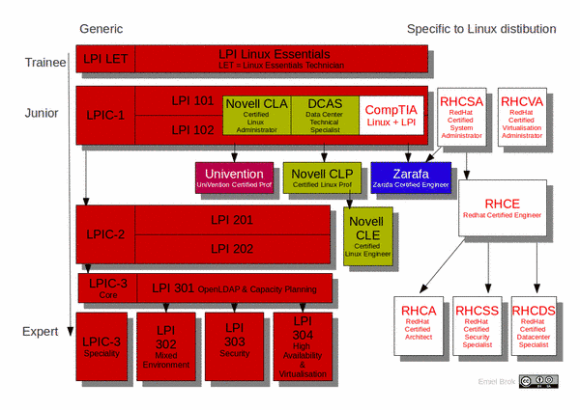
 One has to take the exams in the right order: start at the so called ‘Junior’-level, and work your way down. That’s why I decided to do some self-study and take the LPI-101 and LPI-102 exams to become LPIC-1 certified. I passed the first exam last week (730/800), and the second one today (700/800). As a bonus, I also received the Novell/SUSE Certified Linux Administrator (CLA) certificate. So this is a nice first step.
One has to take the exams in the right order: start at the so called ‘Junior’-level, and work your way down. That’s why I decided to do some self-study and take the LPI-101 and LPI-102 exams to become LPIC-1 certified. I passed the first exam last week (730/800), and the second one today (700/800). As a bonus, I also received the Novell/SUSE Certified Linux Administrator (CLA) certificate. So this is a nice first step.